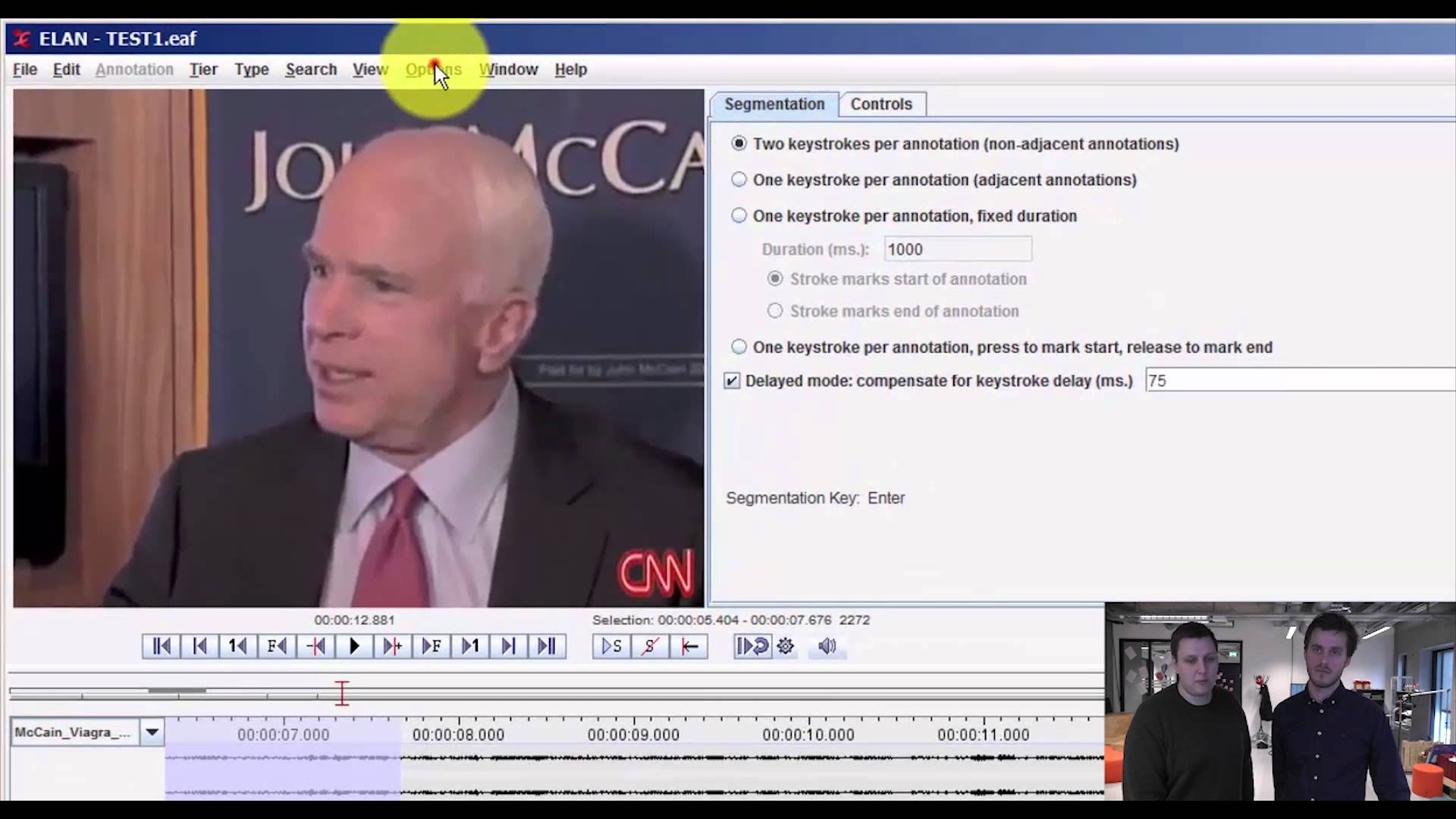How to automatically measure silences in ELAN (and CLAN)
This tutorial shows you how to measure silences (and speech) automatically in ELAN and how to export the bullets to CLAN. Note: You need to have your audio as a .wav file. Open ELAN Go to ‘File’ and ‘New Click ‘Add Media File’ Select your .wav file and click ‘Open’ Click ‘Ok’ Click on ‘Recognizers’