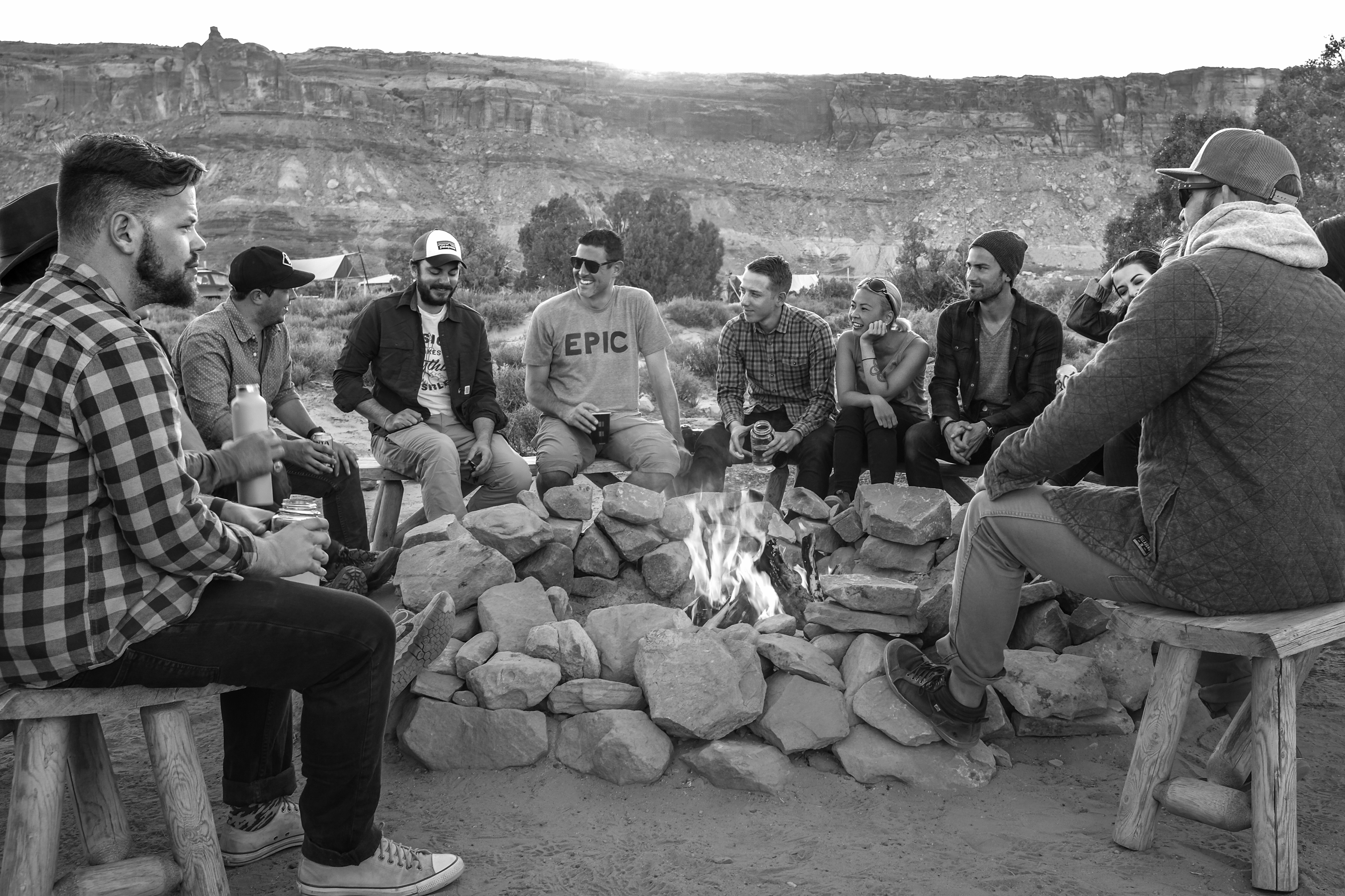1. Go to befunky.com
2. Click on “Photo Editor”
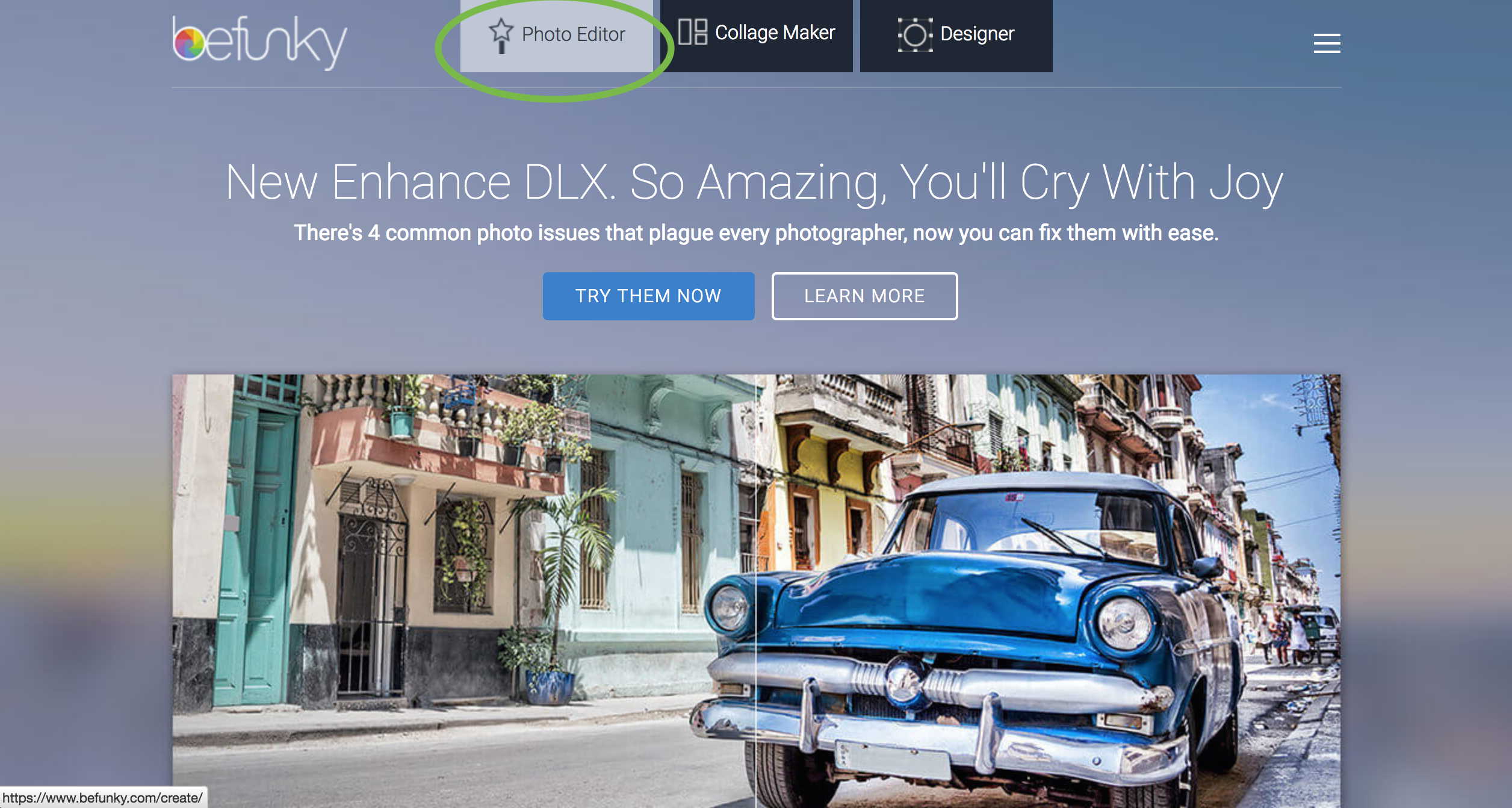
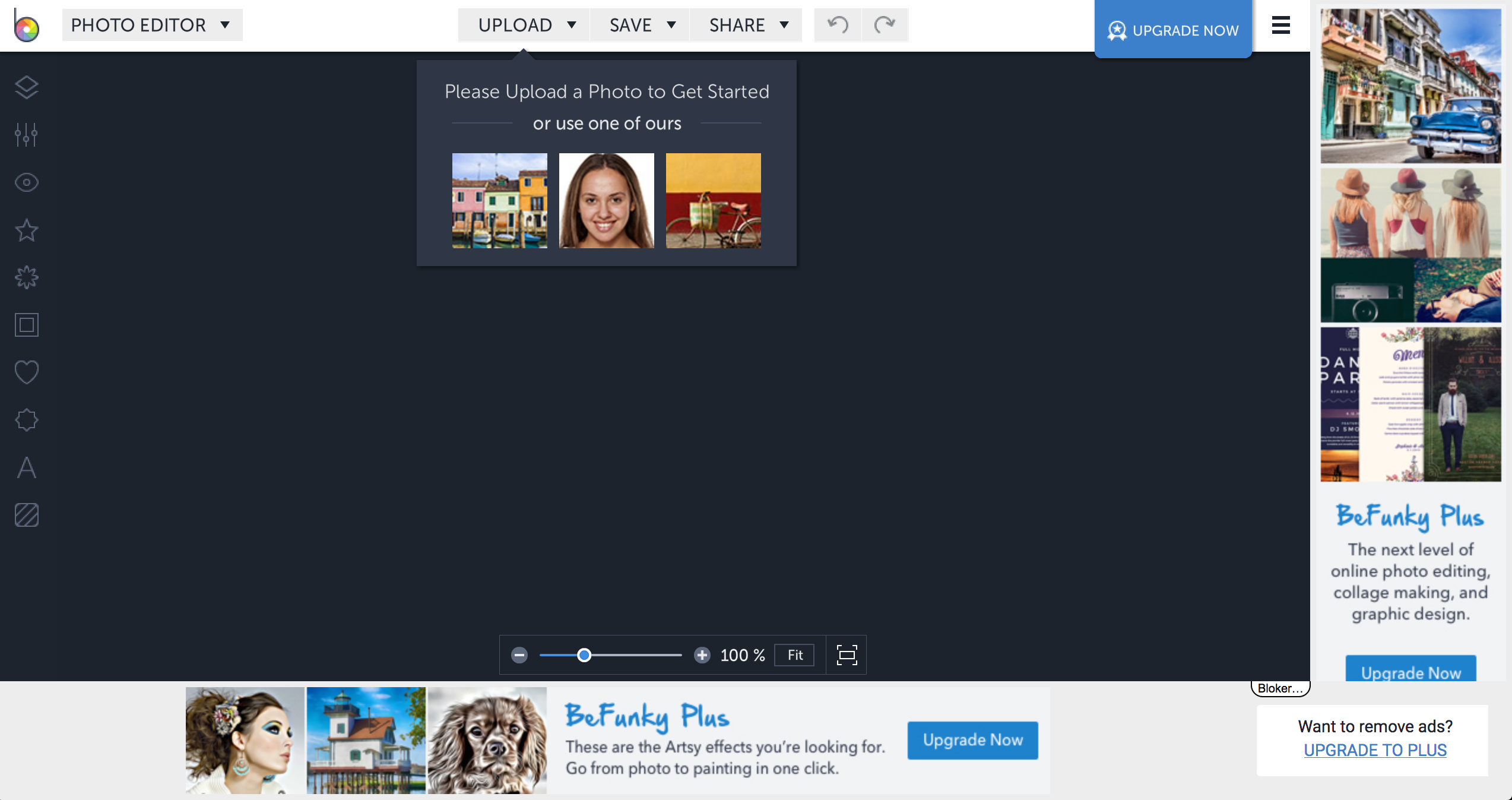
3. Click on “Upload” and “Computer”

4. Select the image you want to edit and click “Open”
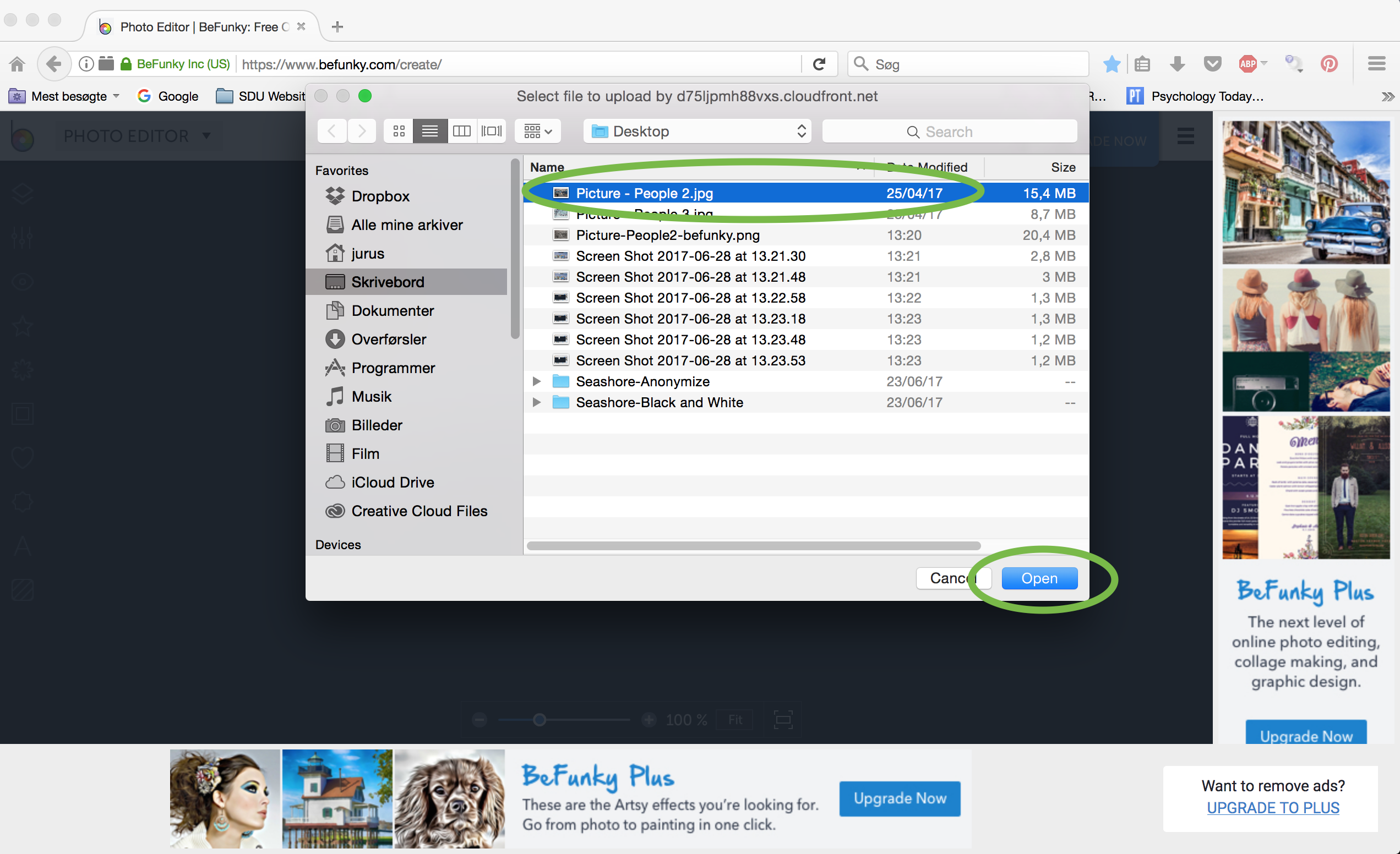
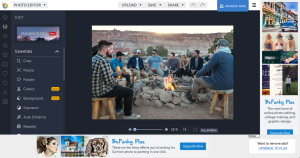
5. Click on “Effect”
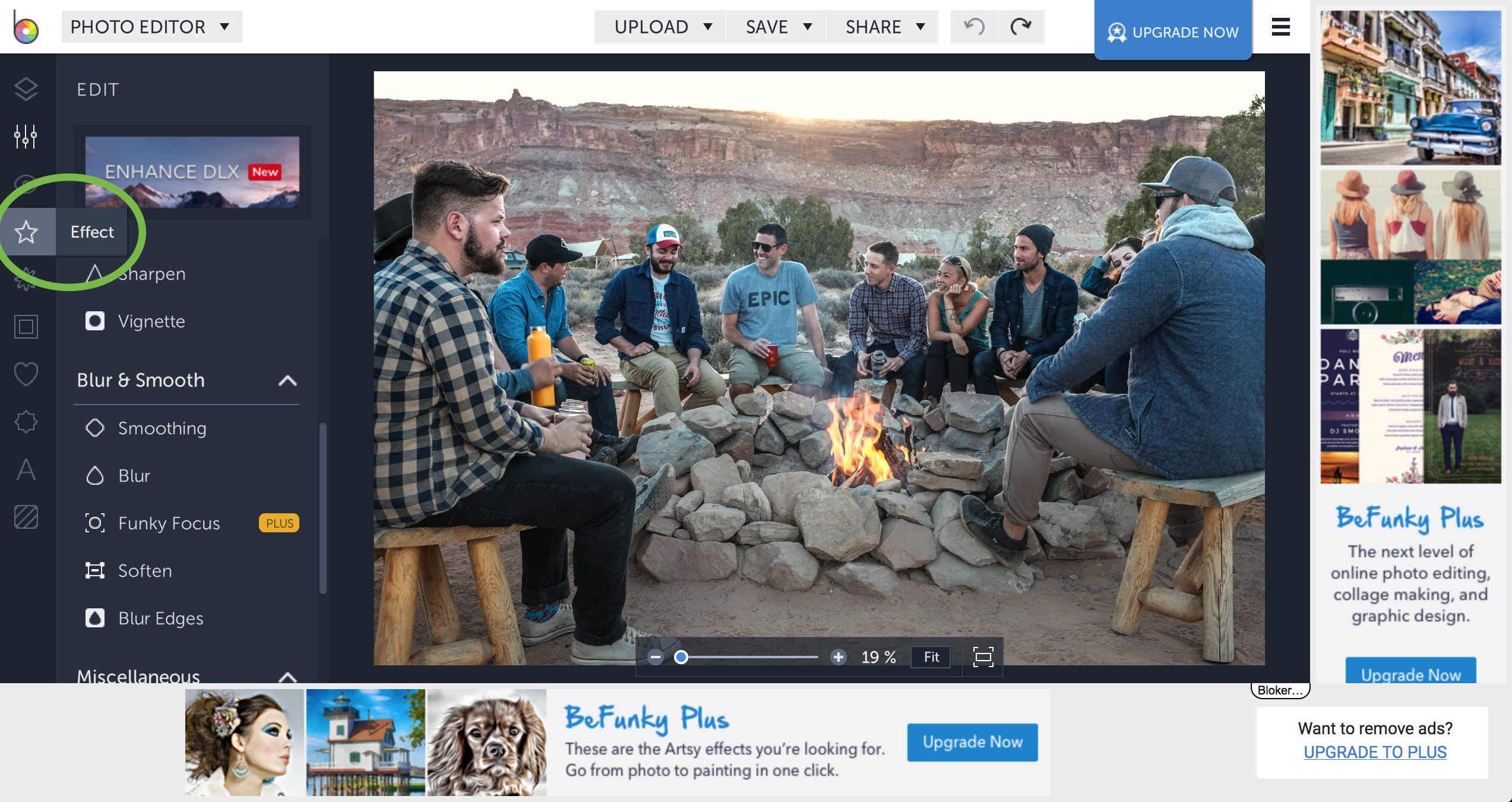
6. Click on “Black and White”

7. Click on the black and white effect

8. Click the check mark
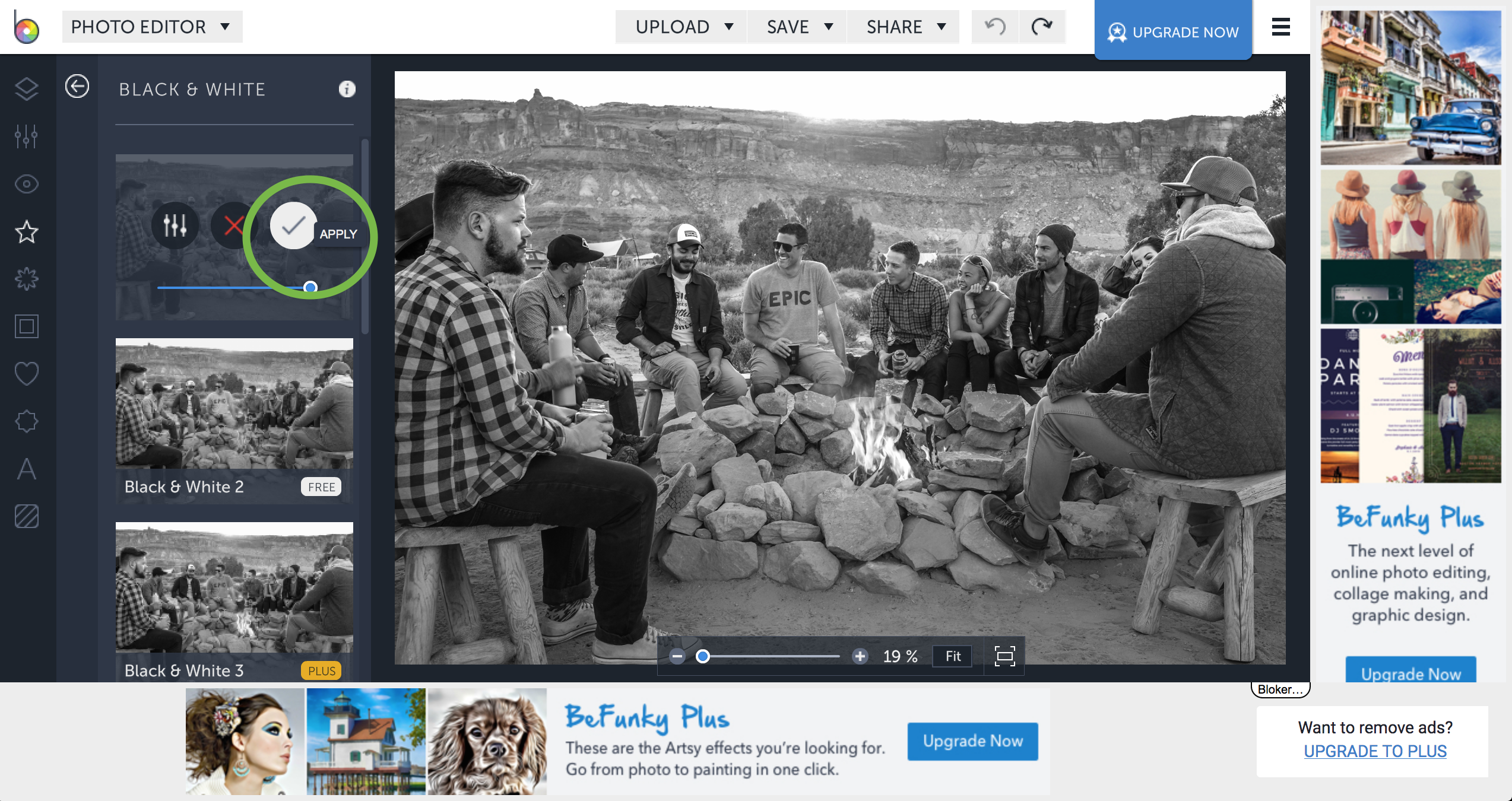
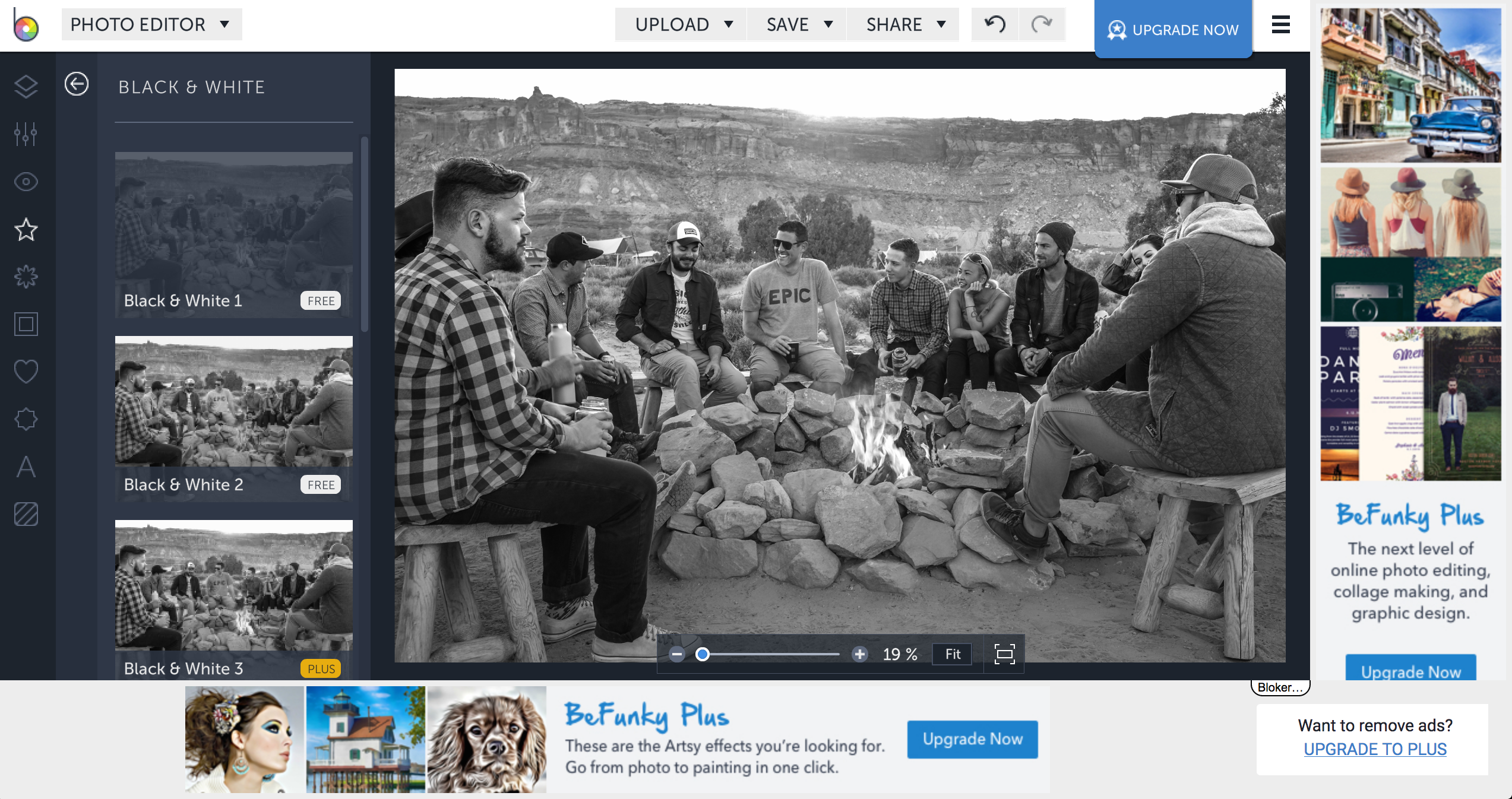
9. Click “Save” and “Computer”
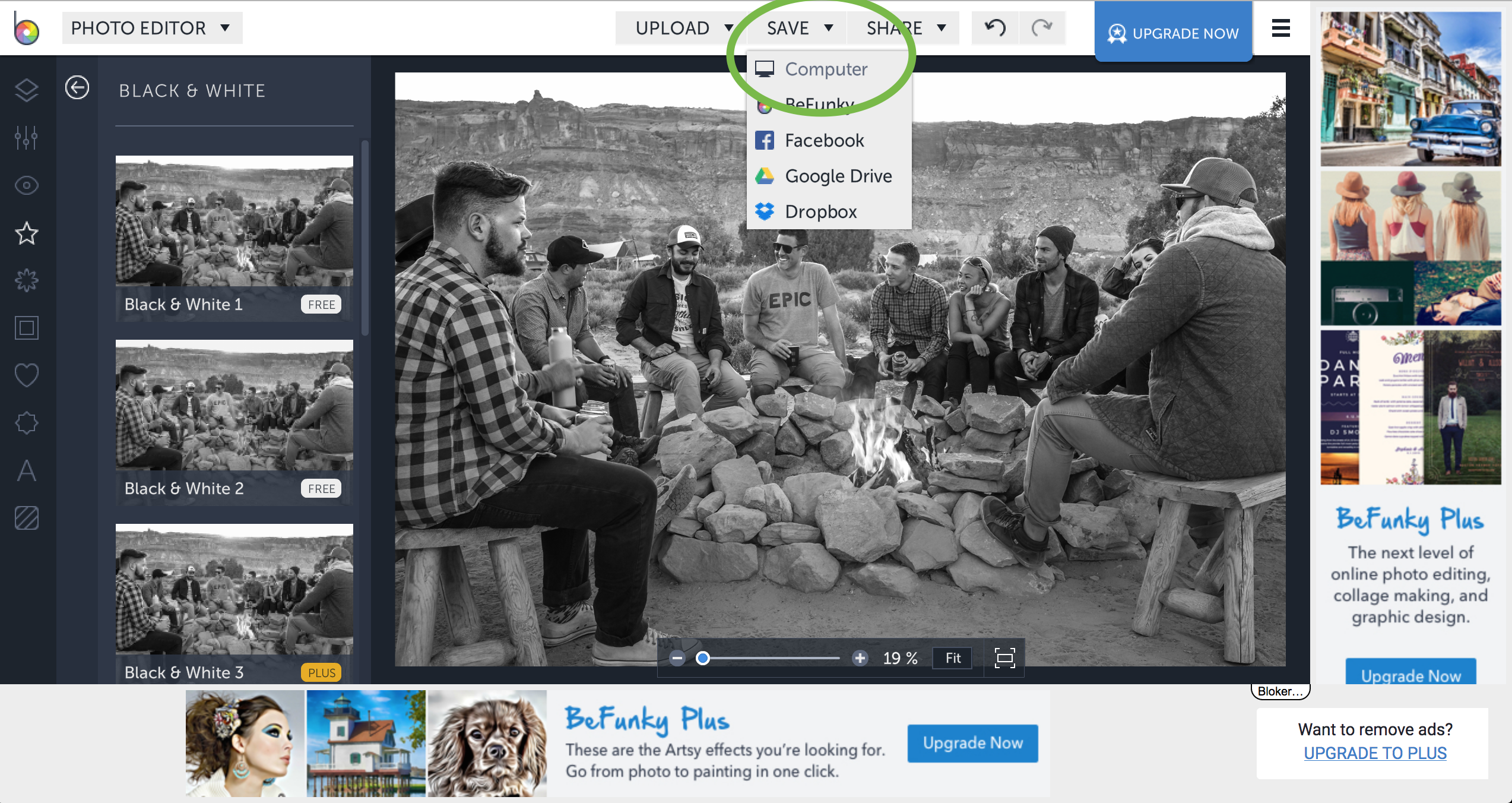
10. Give your file a name, choose the format and click “Save”
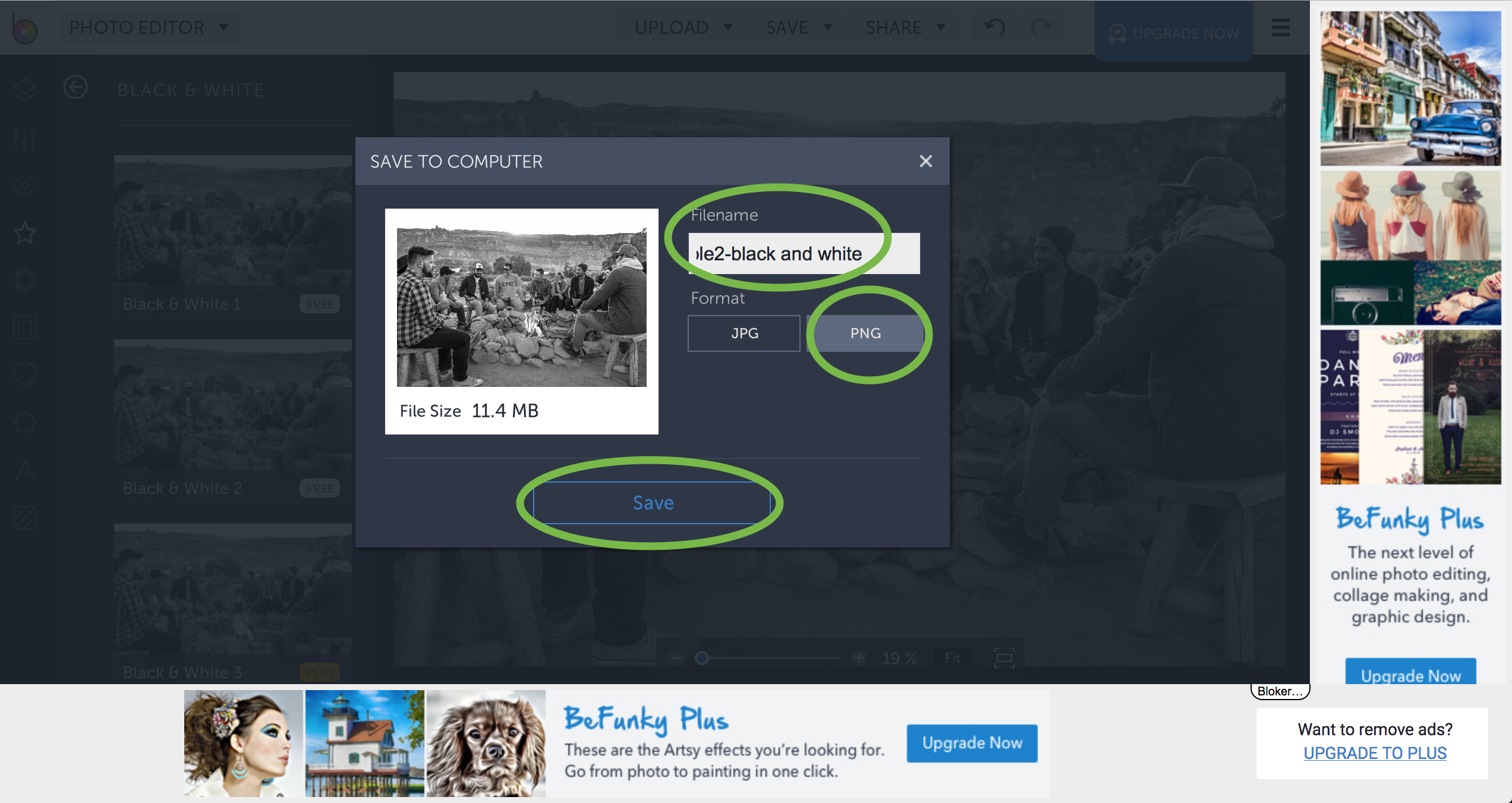
11. Choose the destination and click “Save”
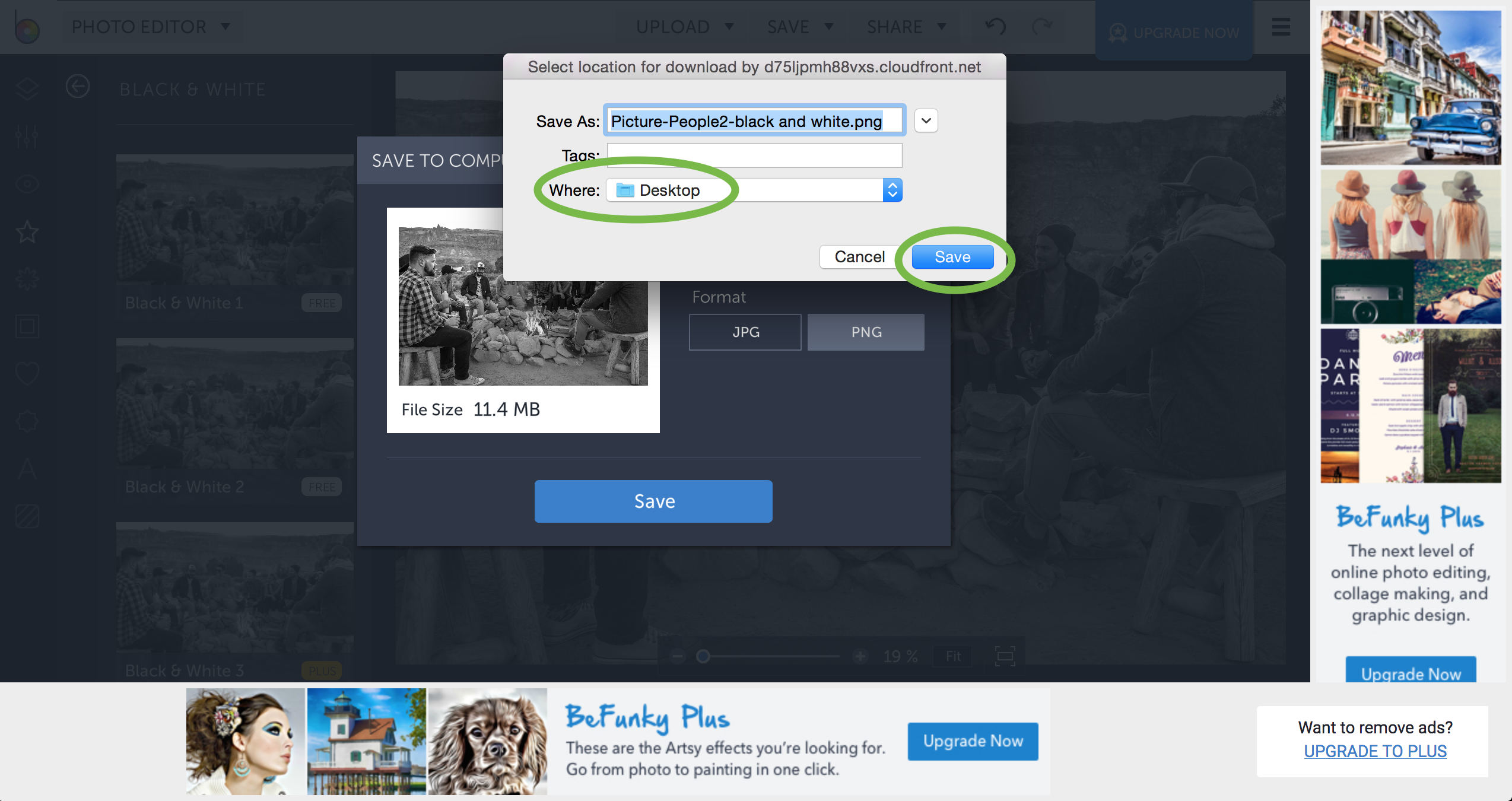
Done.