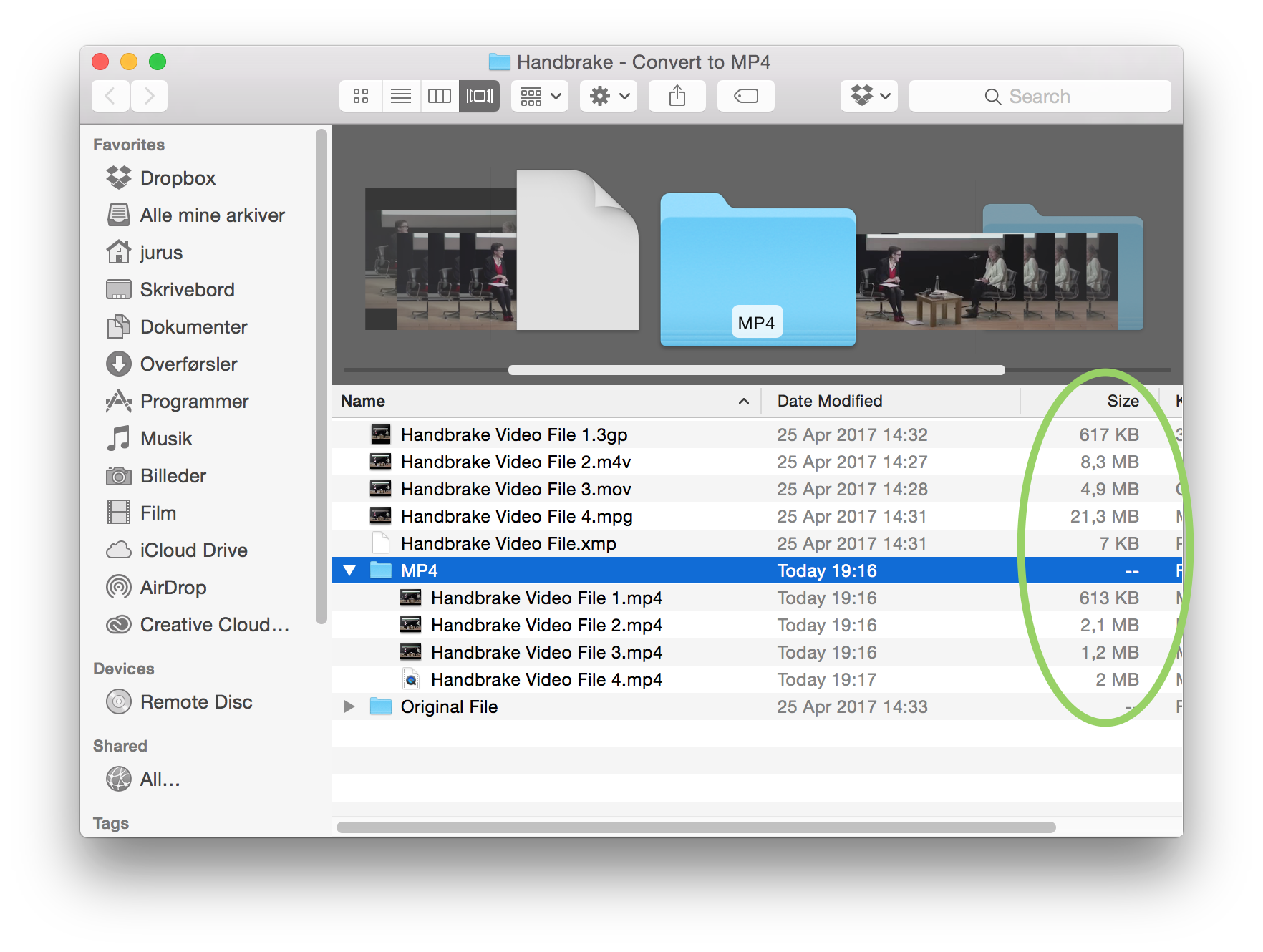1. Open Handbrake
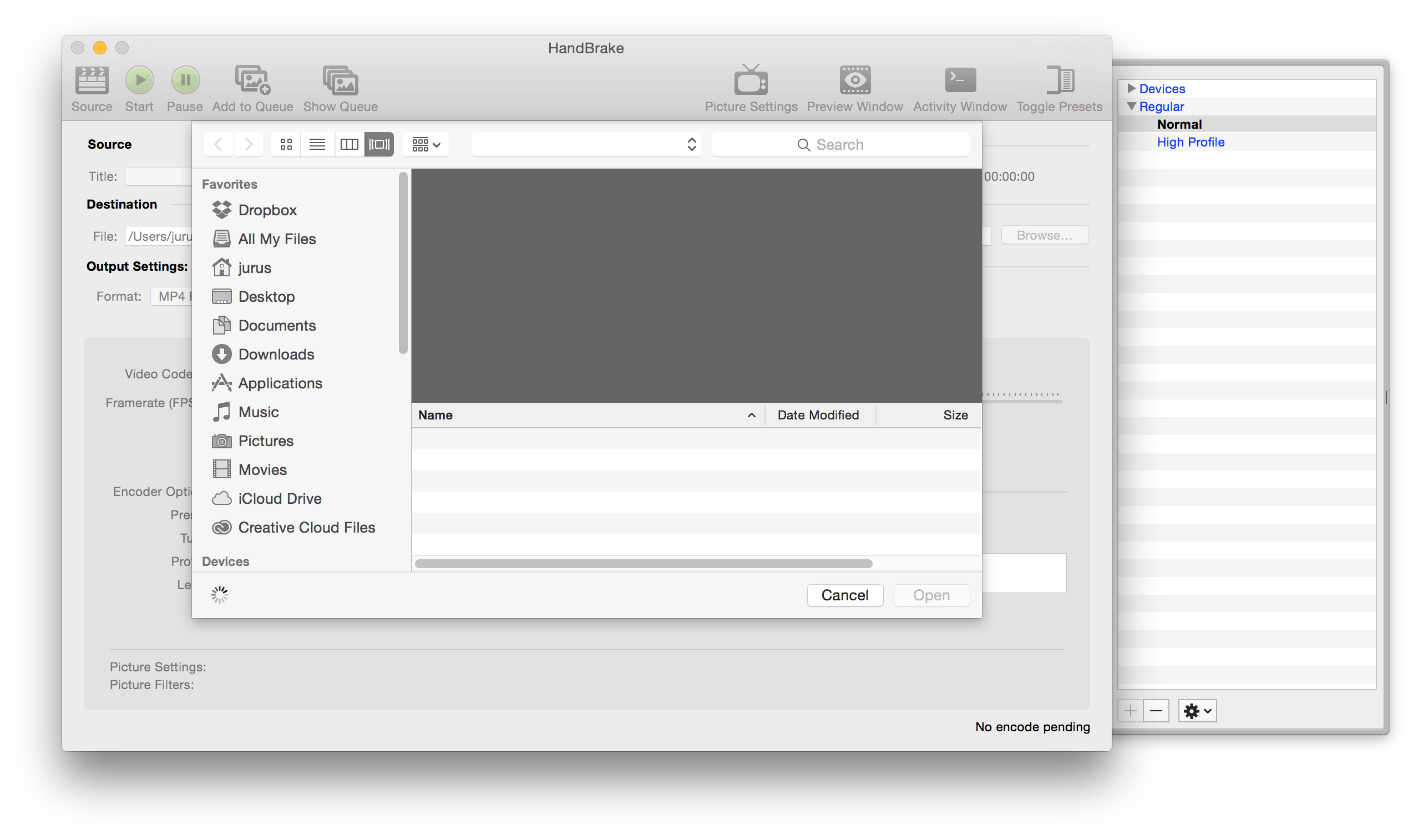
2. Find the file/folder with files you want to convert, click “Open”
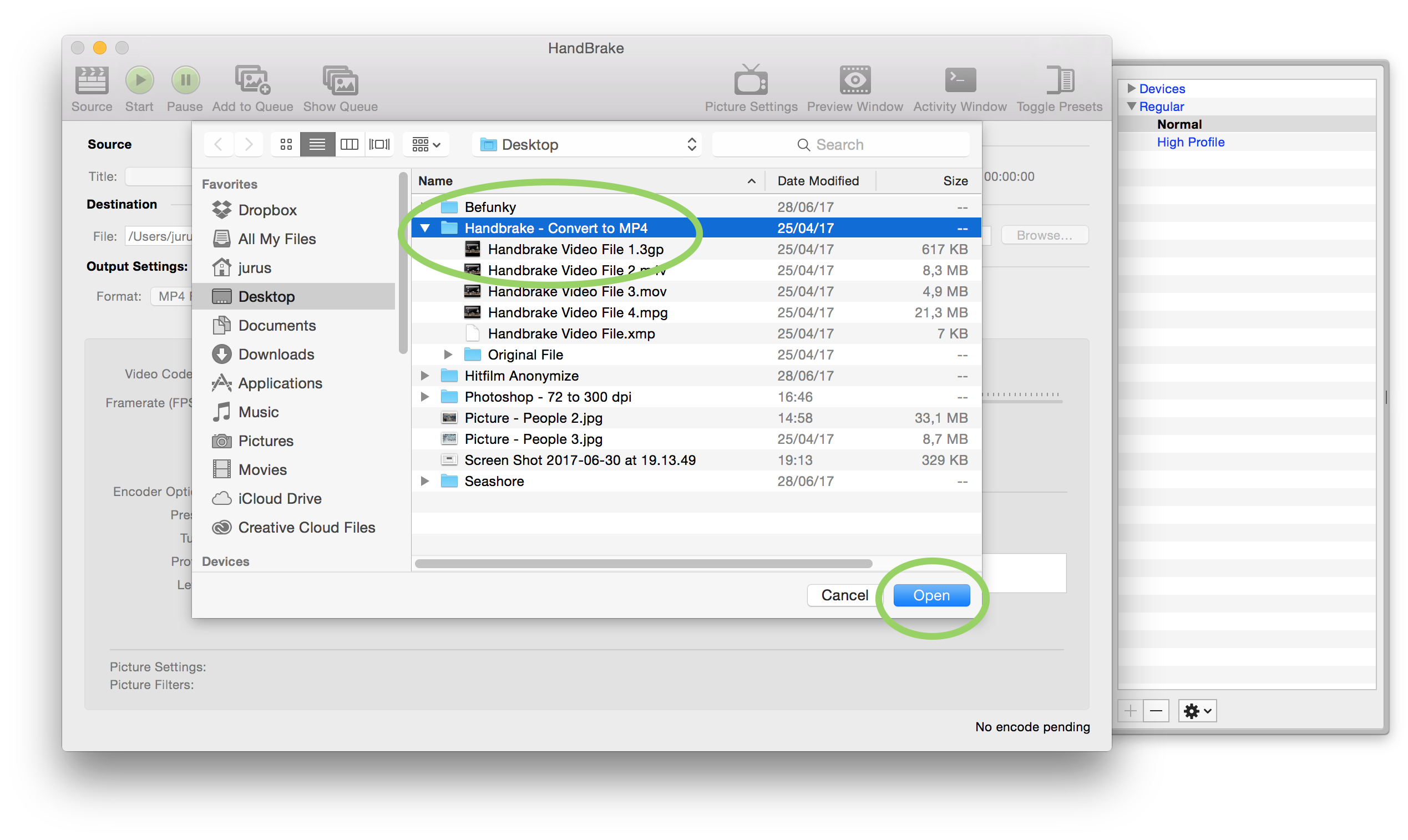
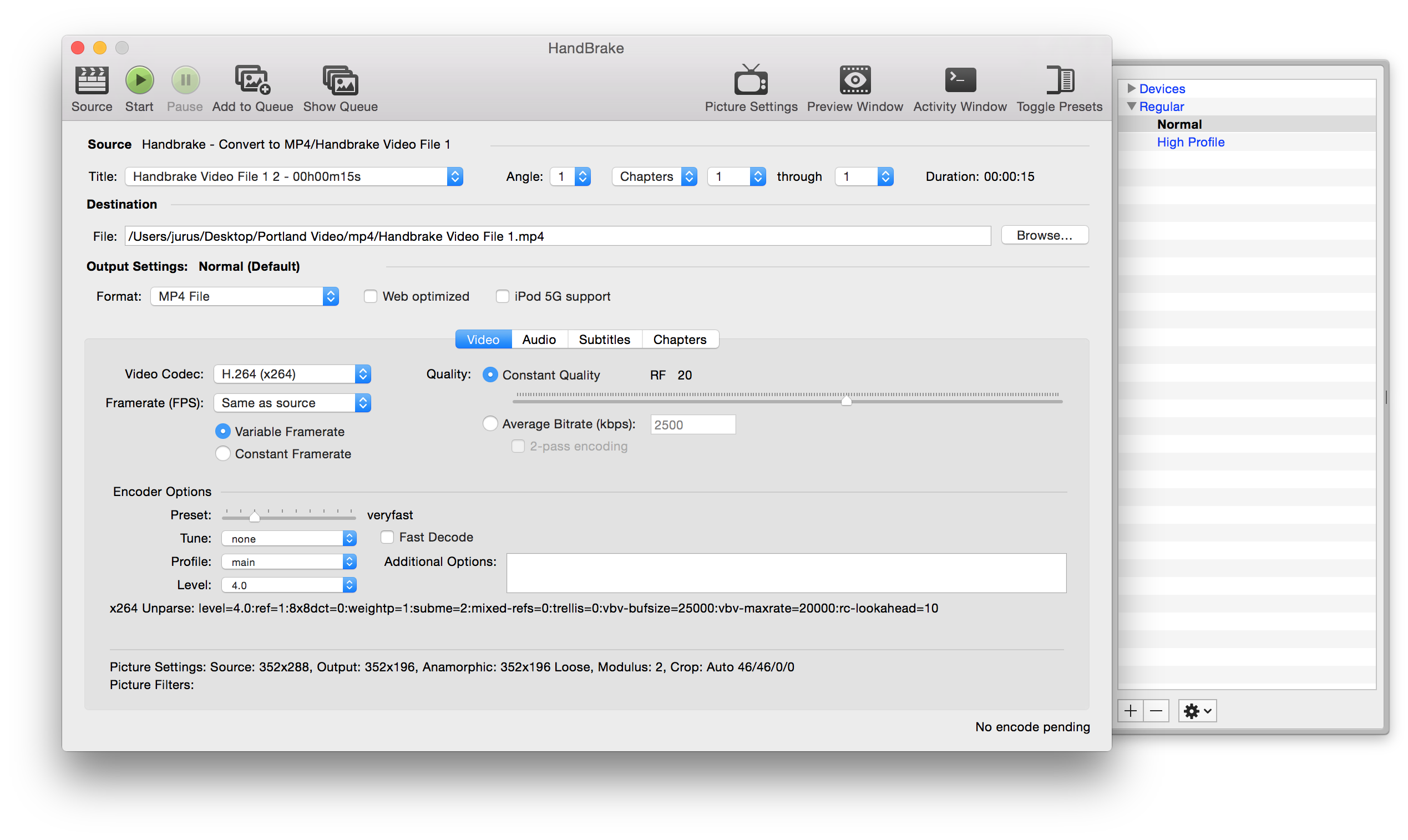
3. Set format to “MP4”, set Framerate to “Same as Source”, click on “Constant Framerate”, then click “Browse”
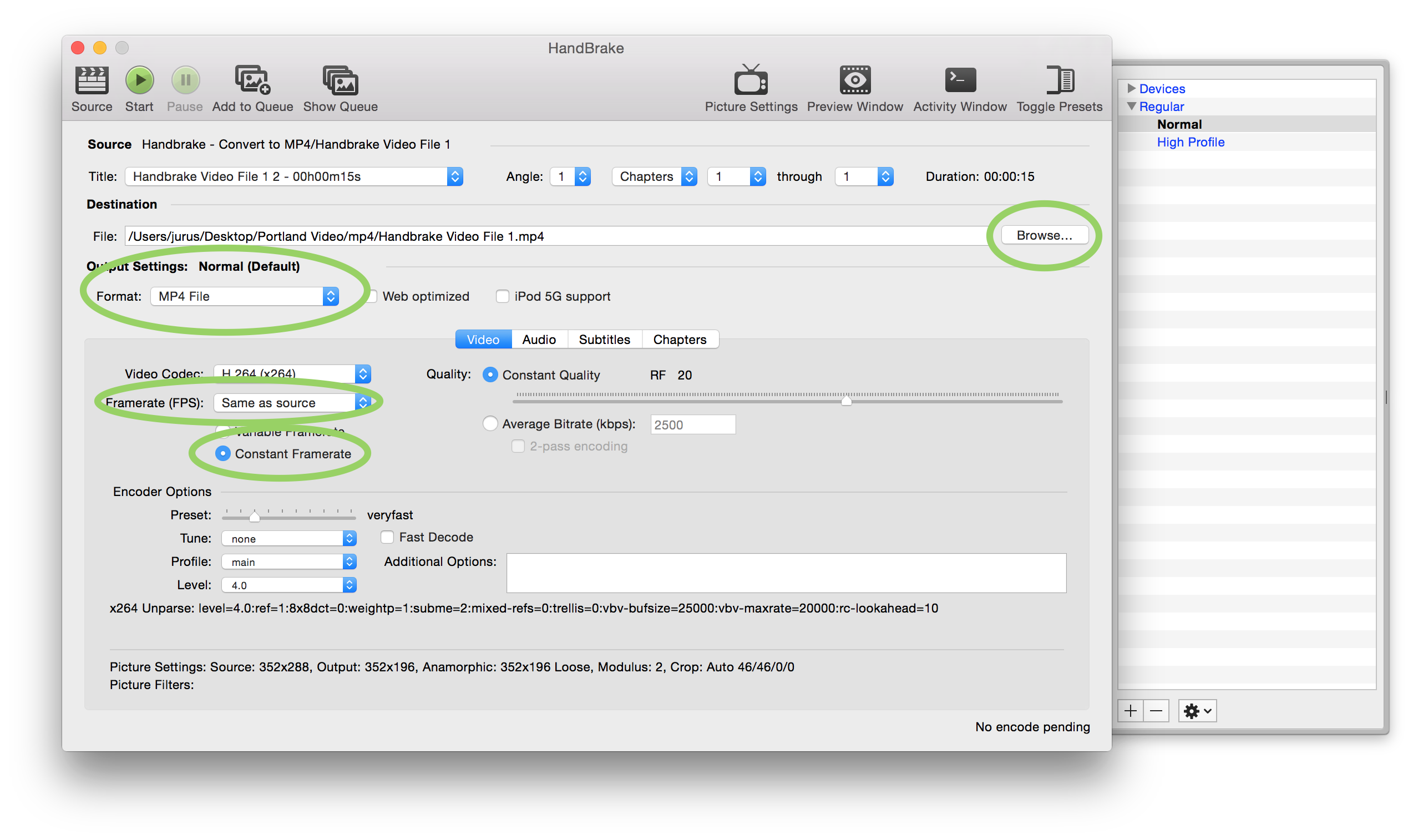
4. Depending on the version of Handbrake you might have to save the converted files in a different folder than your source files. So make a new folder, give it a name, click “Create”
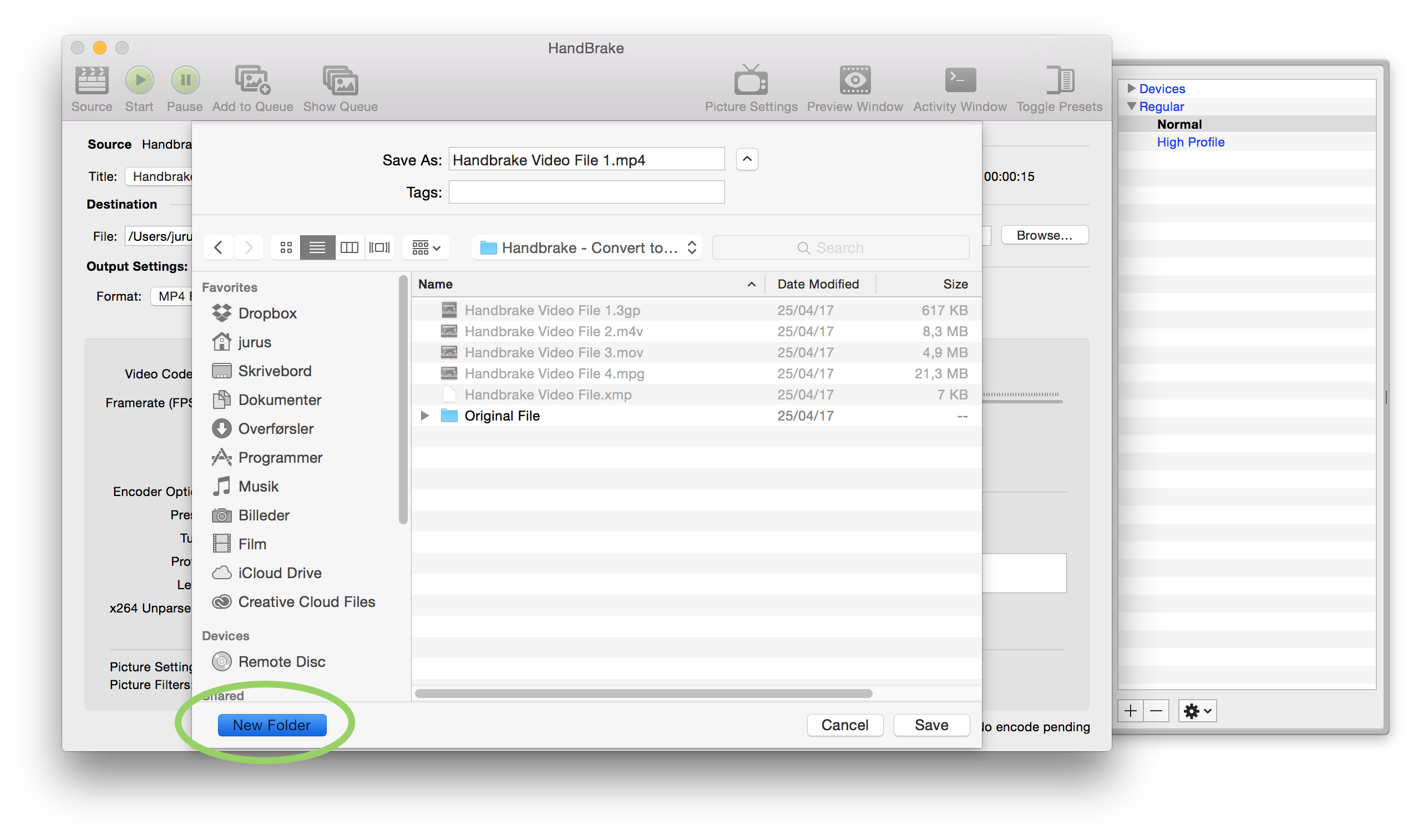
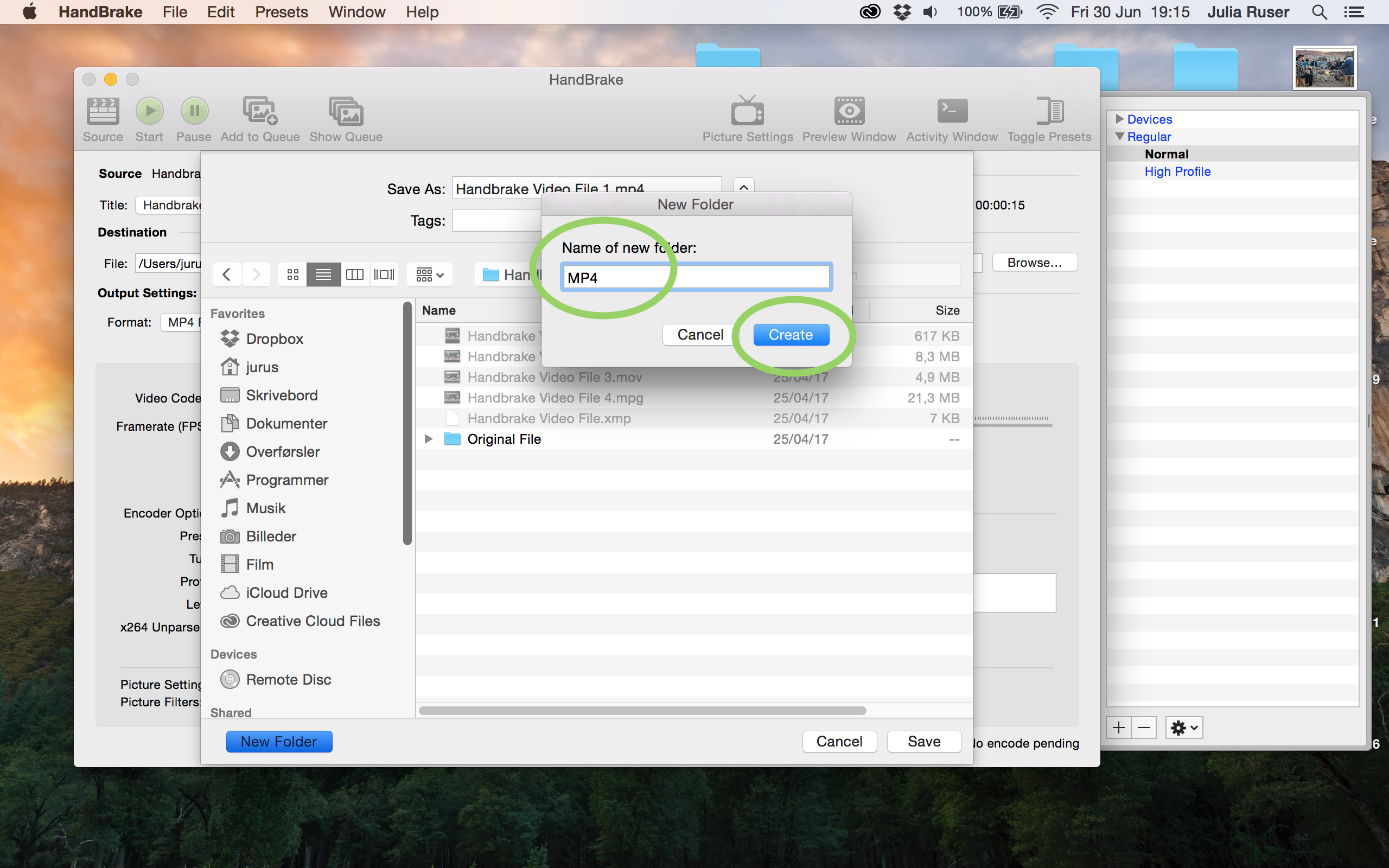
5. Click “Save”
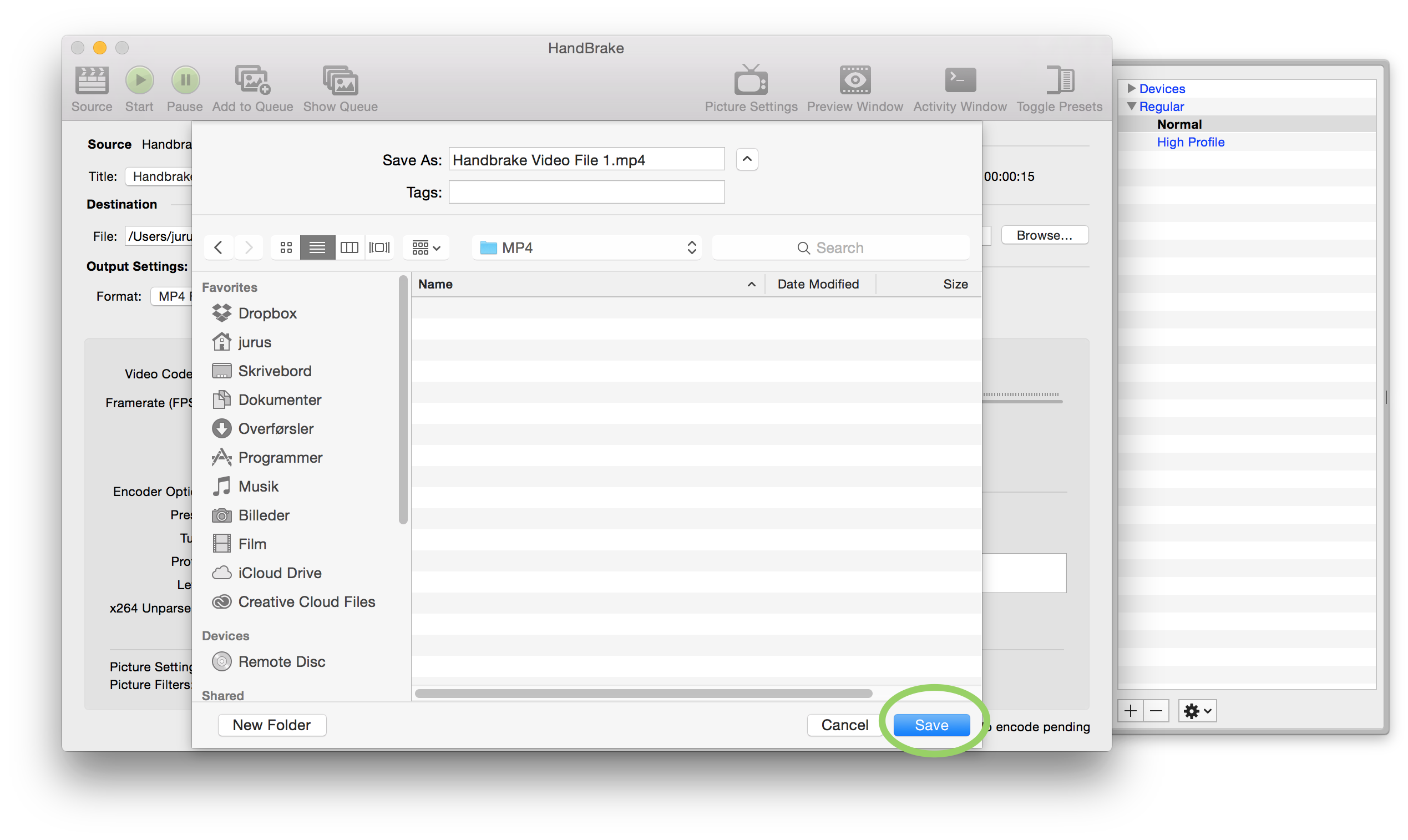
6. Click “Add to Queue”
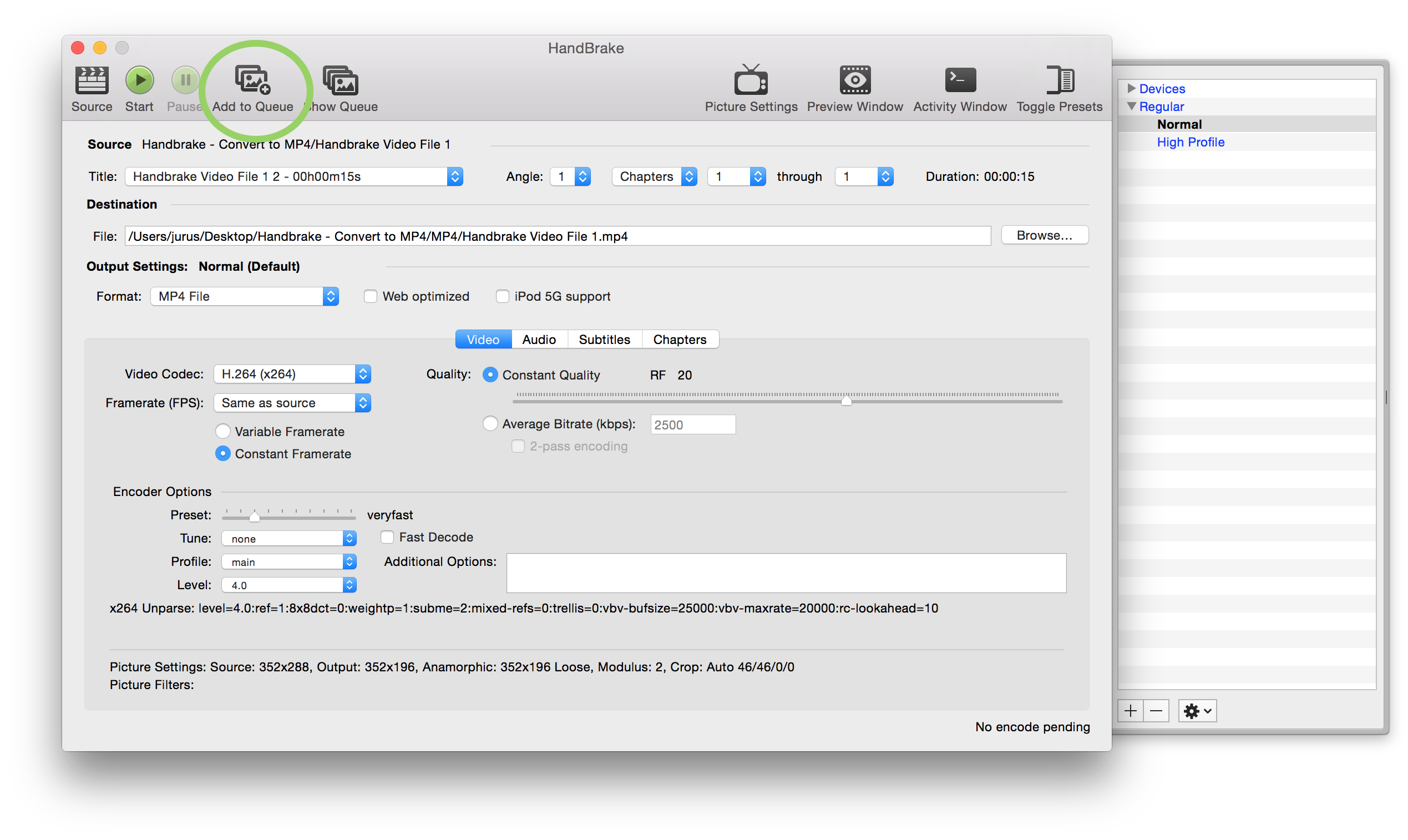
7. Select the next source file
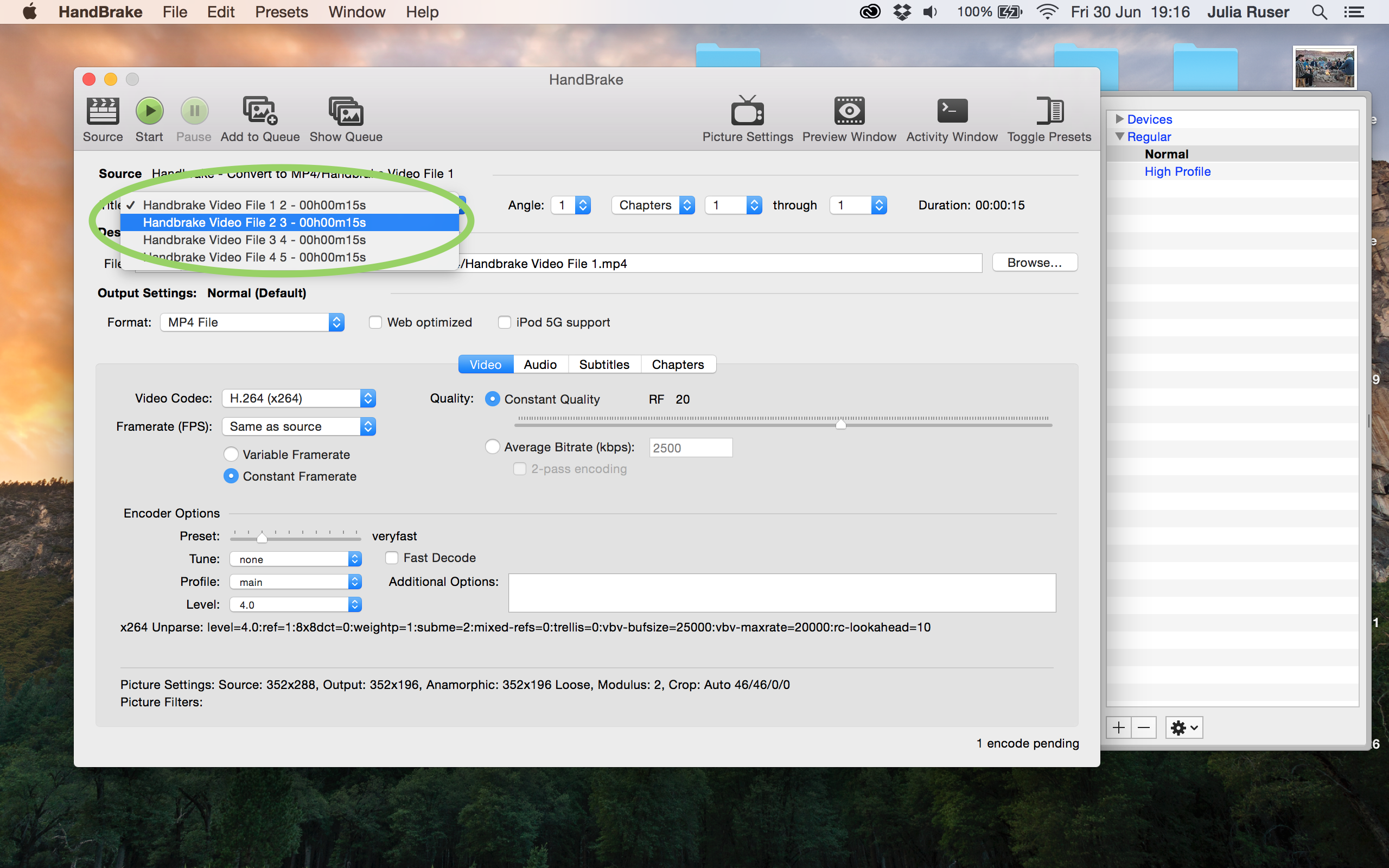
8. Click “Constant Framerate” and check that the other settings are still the same. Click “Add to Queue” (Repeat until all files are added to the queue)
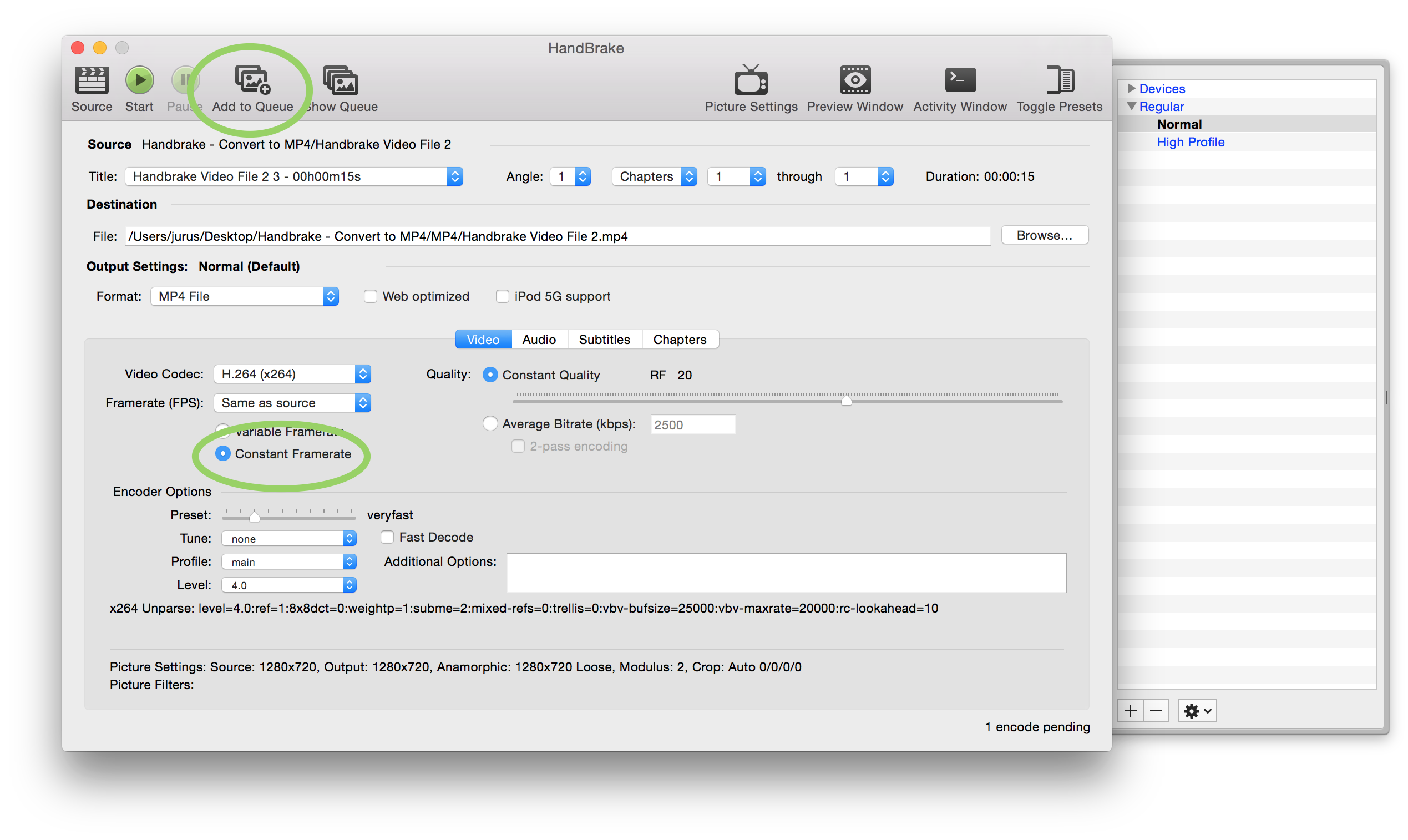
9. Click on “Show Queue” to check all your files are in the queue
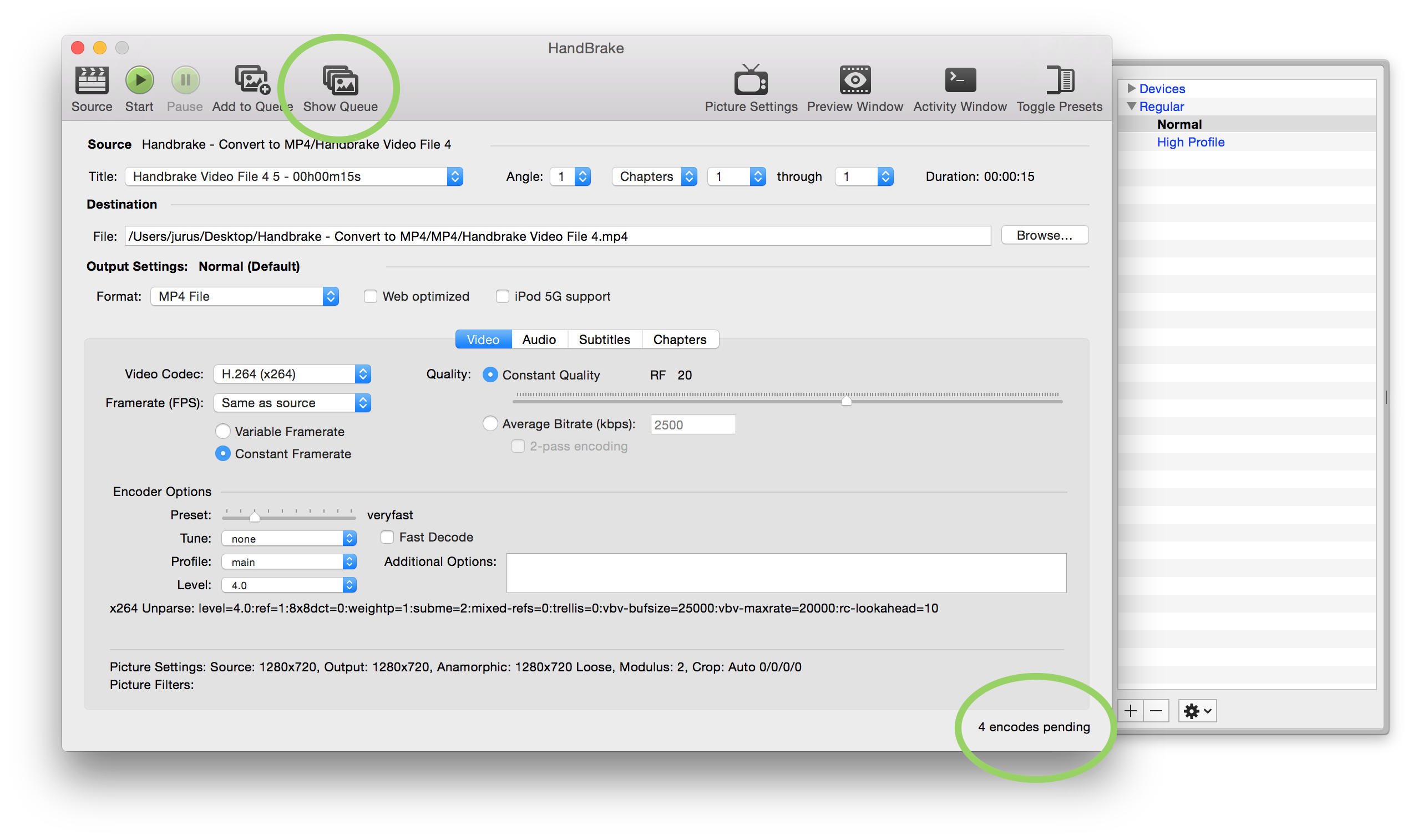
10. Click “Start”
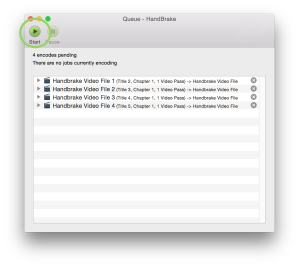
11. Wait until your files are converted, click “OK”
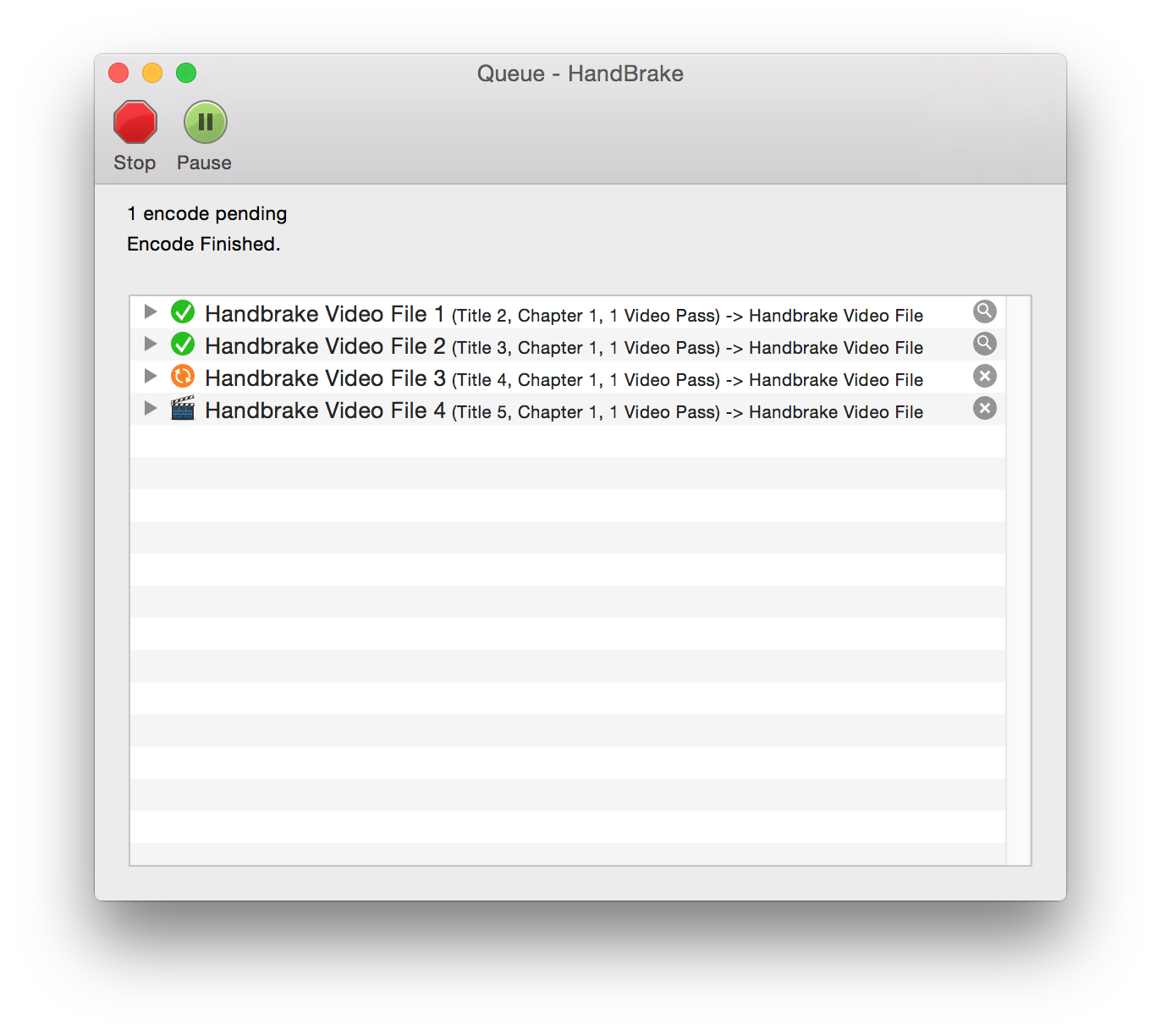
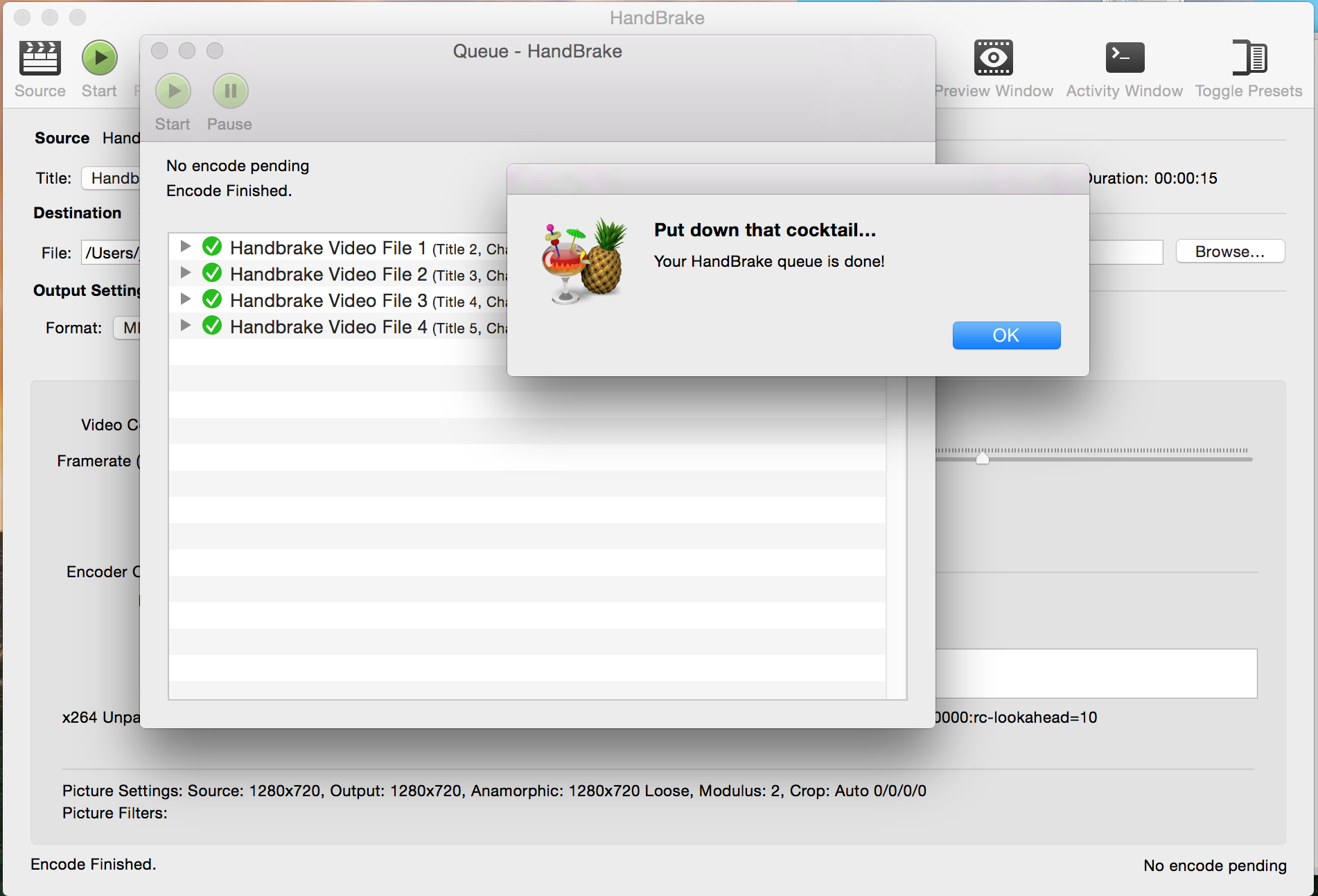
Done.