1. Open iMovie
2. Click “Import Media”
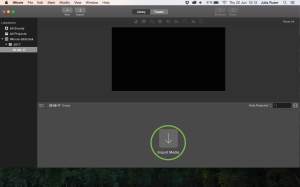
3. Find the video you want to edit and click “Import selected”



4. Click on “Theater” and “New Movie”

5. Select “No Theme” and click “Create”

6. Give your movie a title and click “OK”


7. Ctrl click on the clip, click “Select entire clip”

8. Click and hold the clip to drag it down into the timeline

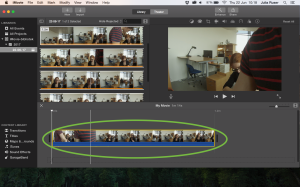
9. At the top right above the preview window, click on “Speed”

10. Click on “Normal” and select “Custom”

11. Type in percentage how slow you want the clip to be (Number must be lower than 100)


12. Click “Share” and “Arkiv”

13. Click “Next”

14. Change the title of the clip if necessary

15. Choose where to save your clip
16. Click “Save”

17. See the progess of your export

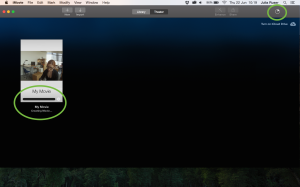
18. You are done
