Anonymize Images
This tutorial shows an easy way to blur faces and other parts of images.
1. Open Seashore
2. Close the “New Image” window

3. Click on “File” and “Open”

4. Select the file you want to anonymize, click “Open”

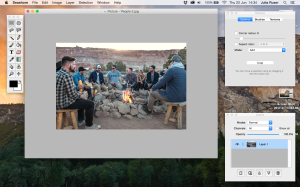
5. Click the “Circle Selection” tool at the top right of the tool window. The tool window is on the left side.

6. Click and drag around the face you want to anonymize. The selection will be clearly visible. The rest of the image will be blue-ish.

7. Click on “Selection” then go to “Effects” then “Blur” and click “Gaussian Blur”

8. Select the amount of blur you want (between 0 and 100) and click “Preview” to see how much it blurs the image.

9. Once you selected the amount of blur, click “OK”. If you have more faces or things to blur repeat steps 5-9.

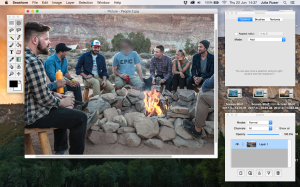
10. Click “File” and “Save As” to save the image.
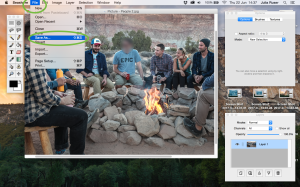
11. Give your file a name

12. Select the file format you want to save your image in and click “Save”
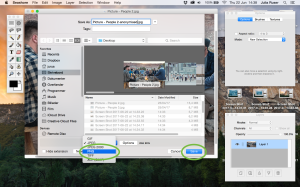

Done.