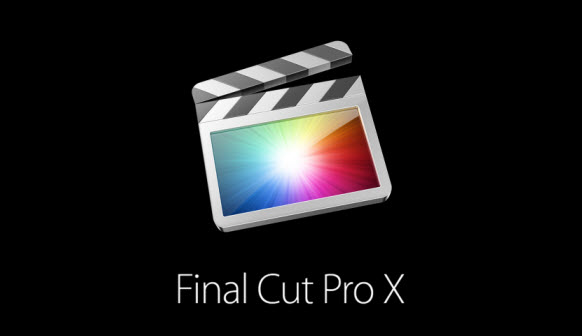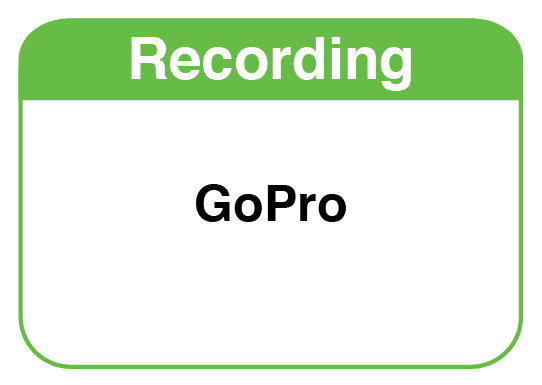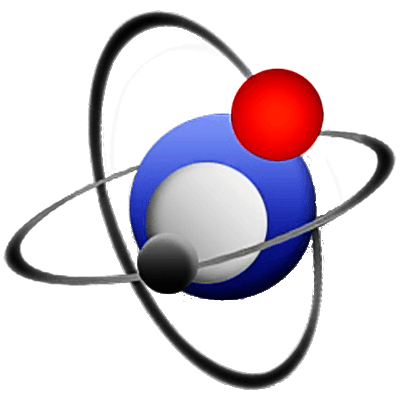How to align overlap in CLAN (Indent)
Indent Aligning overlapping talk automatically. You don’t need to line up the overlap markers manually. If you put all the second overlaps at the start of the sentence, CLAN will line them up for you automatically. Note: if you have not added in the overlap markers correctly, the programme will also point these mistakes out